How to Install BeeTV on Firestick?
People nowadays prefer watching their favorite movies at home instead of going to cinemas and spending a huge amount of money. There are some applications like Netflix, Amazon Prime, and HBO that provide you the premium content on various devices in exchange for a monthly subscription. However, buying a subscription from all of these applications could be expensive and a headache. Here, apps like BeeTV offers all the premium content in HD for free.
About BeeTV
BeeTV is one of the best free video streaming apps that provides you the latest content on your smartphone, TV, and PC for free. With the help of BeeTV, you can have more entertainment while watching unlimited content. Also, it has one-click download features using which you can save the movies offline to enjoy them afterward. Moreover, you can have subtitles in more than 15 languages including Hindi, Tamil, and Telegu.
BeeTV features
- BeeTV allows us to watch unlimited content free of cost from fast servers for a better user experience.
- Downloading your favorite movies and TV shows is one of its main features, so you can watch them offline.
- BeeTV app shows almost no ads. Thus, it leads to an interrupted playback.
- It allows its user to watch previous episodes, so you are never going to miss a single episode of your favorite TV shows.
- BeeTV has a wide range of various web shows, movies, anime, and sports with appropriate subtitles and languages.
- One can make a category of its favorite TV shows, HD movies, and web series.
- You can have a playback experience on external players like; MX Player or VLC player.
- BeeTV doesn’t track any user activity. It makes its user feel secure to browse anything they want.
BeeTV for Firestick
The installation process for Firestick is pretty straight-forward. You can have to follow all the instructions carefully. Before installing the app, you need to enable the installation of apps from Unknown sources. So, follow the instructions given below.
- Open the Home Screen of your Firestick device and select Settings from the top menu.
- Go to My Fire TV>> Developer Options>> Apps from Unknown Sources, and turn it ON.
- Now, return back to Home and select the search icon.
- Type Downloader, select the app from the result list and download the app.
- After the download is over, open the file and install the app.
- Once the installation is completed, launch the app and got the search bar.
- Type this exact URL “https://beetvapp.me/beetv” using the remote or audio input.
- Click on download and wait for it to finished.
- Open the BeeTV apk file and click on Install. delete the apk file once the installation is completed.
- At last, return back to Home Screen and you can find BeeTV in the app list.
Final Words
BeeTV is one of the best alternatives for Terrarium TV, Cyberflix, and TVZion. It’s completely free to use without any registration, however, there are some poster ads inside the UI. But, these ads are the only source of income. You can either install it by following the above guide or download the transfer the apk file in your Firestick and directly install the app.





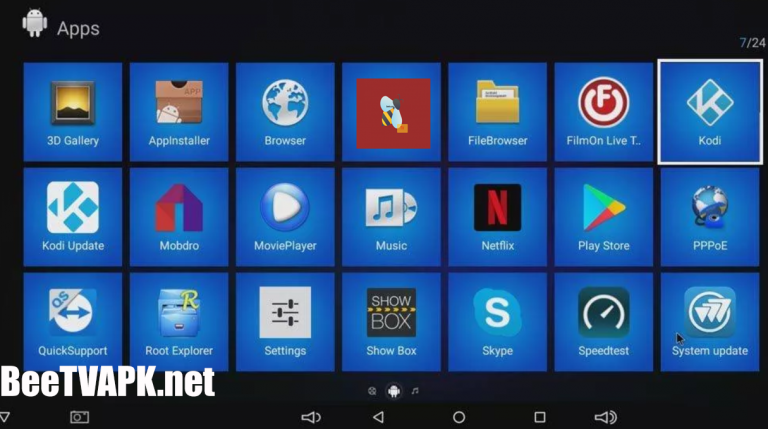


I love bee tv but it’s gotten to where because of buffering, it takes 60 minutes to watch 40 minutes of a TV show.
You need to go into your Apps and delete your Cache for BeeTv and you will once again enjoy BeeTv without excessive buffering!!!